UPGRADING AND DOWNGRADING
Change the plan your organization is on
Note: You need to have owner permissions in your Teamdeck organization in order to access the billing settings.
Upgrade to Business Plan
If you’re a Startup Plan user and you want to upgrade your plan, you can do it by adding a valid payment option. Go to Settings > Payments to see what’s the current status of your subscription in the My Plan tab. Users who haven’t been on the Business Plan yet will be entitled to a 7-day Free Trial. Launch it by clicking on Start free trial.
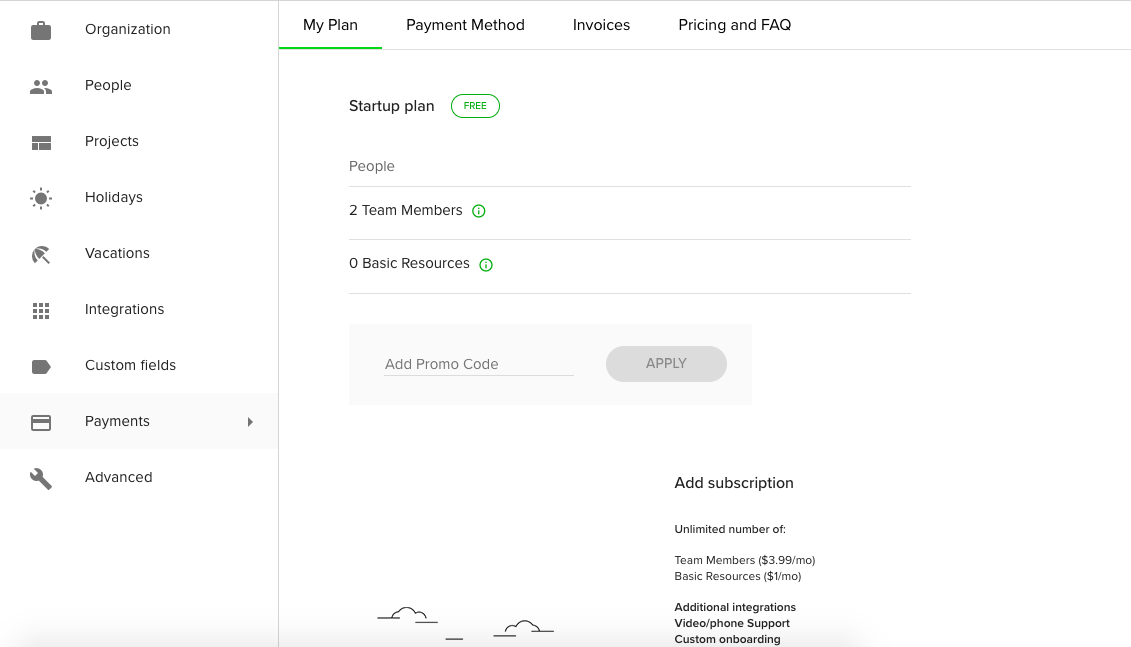
Users who had previously had a chance to use the free trial will have to enter their credit card details in order to upgrade.
Downgrade to Startup Plan
You can downgrade to Startup Plan anytime. Go to Settings > Payments to see the current status of your subscription. In order to downgrade click on the green link.

Teamdeck will inform you if there are changes that need to be done in order to meet the criteria of the free Startup Plan. You may need to limit the number of your Team Members or remove Basic Resources associated with your organization. Your organization will be partially locked until it meets the criteria of Teamdeck’s free plans (up to 2 Team Members, no Basic Resources allowed).

If you have any questions about the plans and billing, reach out to us via chat or at contact@teamdeck.io. We will get back to you as soon as possible.
