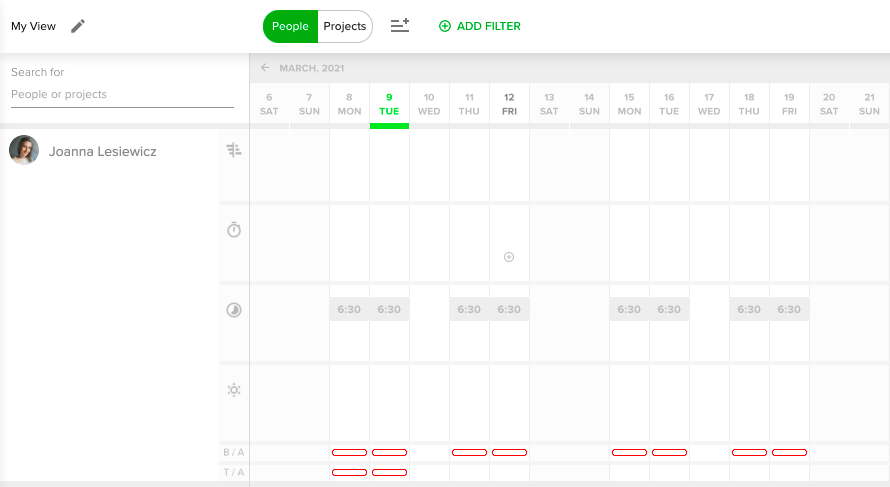MANAGE YOUR DAY-TO-DAY AVAILABILITY
Availability management for part-time employees.
Teamdeck is a resource scheduling tool, which means your managers are able to book you for different projects. In order for the bookings to be precise, your availability needs to be defined. When you work full time, only the vacations need to be taken into account (and you can go to the next article to learn about requesting days off). For part-time employees, however, the daily availability varies, so it’s best when it’s defined in advance.
Note: Managing daily availability is only possible if you have permission to define it on your own. Contact your manager if you think you should be able to specify your hourly availability. By default, your daily availability is 8h per day.
Go to the Calendar section from the top menu bar. Availability row will be empty.
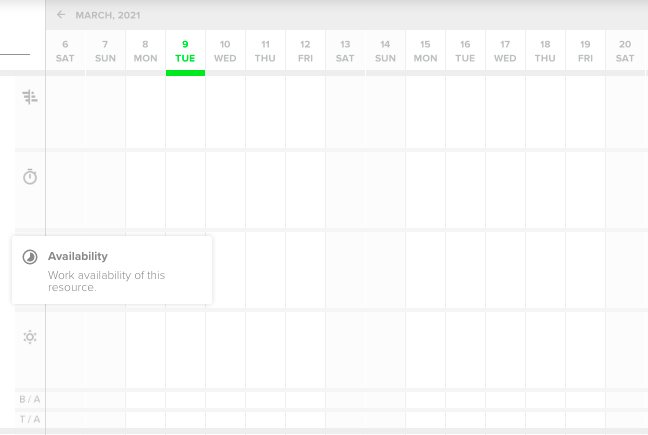
You can add new availabilities right from the Calendar. Hover over a chosen date and click the plus icon that appears on hover. A drawer will appear where you can add more info about your availability.
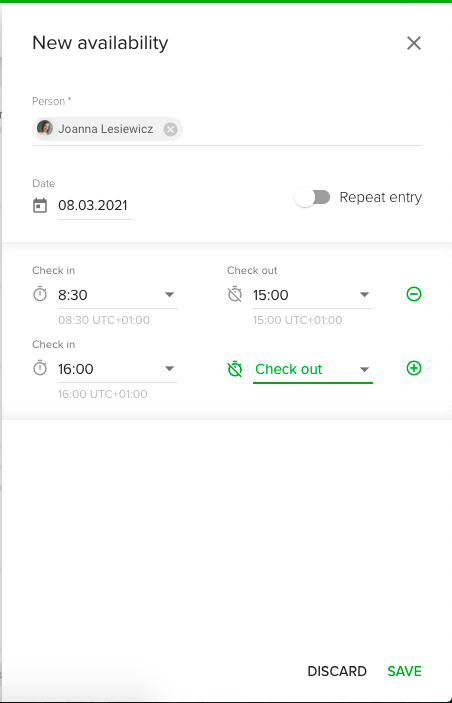
Enter your check in and check out time, and save the changes.
You can also add a repeated availability instead of defining it day by day.
Hover over a chosen date and click the plus icon that appears on hover. A drawer will appear where you can turn on Repeat entry option.
Define for which days the availability should be repeated and for how long. Click on the date to open a calendar and choose the end date for the repeating cycle.
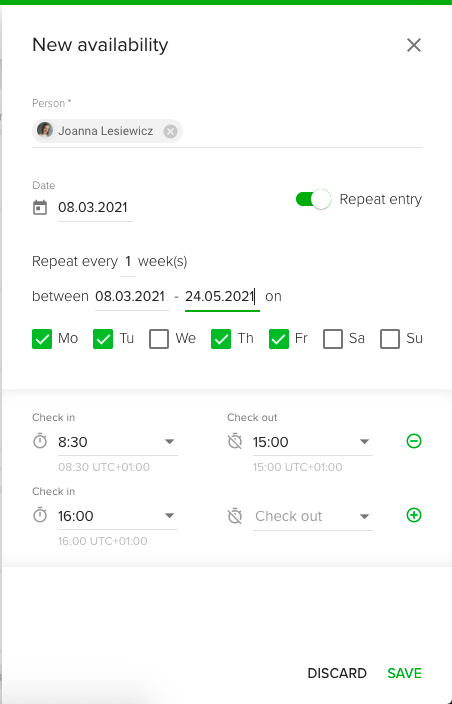
After you save the changes your availability will be visible on the calendar.