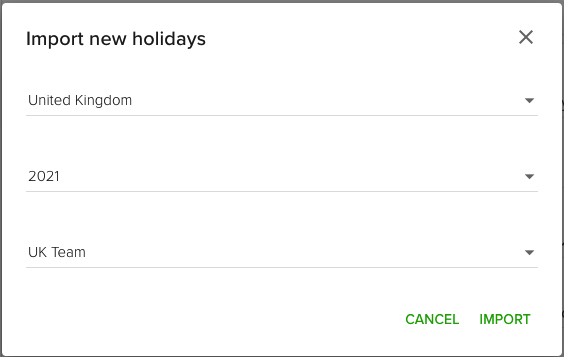MANAGE BANK HOLIDAYS AND CLOSED-FOR-BUSINESS DAYS
Add bank holidays to your company's schedule for easier planning
Bank holidays and other closed-for-business days during which the whole company or specific Organizational Unit is not operating are called Holidays in Teamdeck.
You can manage holidays by going to the Settings tab in the upper menu bar and picking Holidays from the list. The Add/Import Holidays option is available in the bottom right corner.
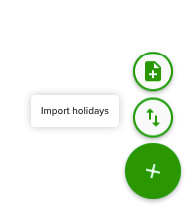
ADDING HOLIDAYS
Click on the plus sign in the bottom-right corner. Choose Create Holiday. Specify the date and name the holiday. Provide which Organizational Unit should use this bank holiday.
When you’re ready to save, confirm it by clicking add new.
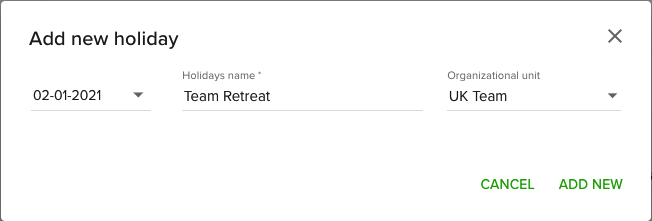
EDITING HOLIDAYS
You can edit the holidays right from the list view. Simply click on the arrow next to the date to change it. If you want to change the holiday name, click on it.
REMOVING HOLIDAYS
You can remove holidays from the list view by clicking on the icon to the left of it.
IMPORT HOLIDAYS
Click on the plus sign in the bottom-right corner. Choose Import Holidays. Select your country, the year, and Organizational Unit. Confirm by clicking Import.