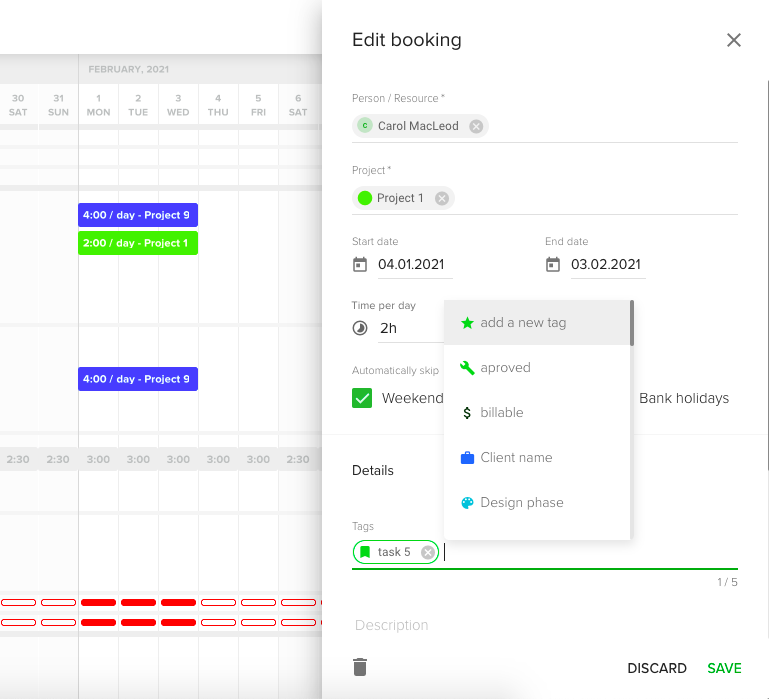ADD MORE INFORMATION TO YOUR BOOKINGS AND TIME ENTRIES
Use tags to categorize your bookings.
Tags can be added to your team’s bookings in order to carry extra information about a given assignment.
The difference between custom fields and tags is that custom fields can only be added to people and projects, not to bookings. Teamdeck’s users typically use tags like billable, high priority or design phase to signify different stages of their projects and types of bookings.
Defining and managing tags
Note: Only people with owner and manager permissions can add or edit tags.
Go to Settings -> Advanced -> Booking or Timesheet. Here you can manage your tags. By default there’s a list of tags that can be customized or deleted. Click on the element you want to edit (name, icon, color) to customize this tag. Click on the minus sign to remove a given tag from the list.
You can also add new tags by typing in a name and selecting appropriate icon and color at the bottom of your tag list.

Adding tags to bookings or time entries
When creating or editing a booking, you can pick up to 5 tags to go along with it.